How to Fix Damaged Microsoft Outlook Calendar Entries?
Microsoft product Outlook 2003 and 2007 are stable on most of the parts, but some time you experience problem with calendar entries. The specific behavior of this problem is that an old appointment reminder will pop up when you open a Microsoft Outlook and when you click dismiss, receive following message:
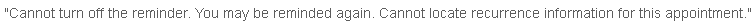
Closing reminder window will silence the reminder, but next time when you open the window it return back. Microsoft knowledge base does not seem to resolve issue; aside Outlook 2000 old bug calling attention was fixed by a service pack.
Microsoft Outlook 2003
Solution I’ve come up to fix calendars problem in Outlook 2003:
- Open Outlook and Click on calendar folder
- Go to View menu select Arrange By > Current View > Active Appointment
- Know you get a list of appointment scroll it until you locate damaged appointment. It you don't remember the name of damaged appointment, and then try opening appointment usually damaged appointment won't open.
- Once you found corrupt appointment, remove it.
- Restart Outlook to sure that reminder for damage appointment are gone.
If you don't succeed at first
- Sometimes even after manually deleting reminders it will come back. At that instant follow another technique.
- Go back to Microsoft Outlook, Click on Calendar > View > Arrange by > Current View > Recurring Appointments
- Open corrupt appointment, go to the Action > Recurrence to view Appointment Recurrence dialog box.
- Click Ok you get a message "Any exceptions associated with recurring appointment will lost. If any exceptions are meetings, attendees will not notified. Is this OK?
This message means appointment information has been reset and corrupted appointment portion has been removed.
- Click Ok and then save and close appointment.
Microsoft Outlook 2007
When I update Outlook from 2003 to 2007, the reminder problem gets repeated over there. It solution is to Outlook 2003.
- Start by selecting calendar folder and then View > Current View > All Appointment to view list of future, present and past appointment
- Know found damage calendar entry, it's easy as it will carry the same name as appointments that you see when open a Microsoft Outlook.
- Remove corrupt Outlook appointment
You see a series of error messages in the dialog box that show appointment has not been deleted, recurrence info not located, and sender may not receive appointment update. In spite of all these Outlook appointment can be deleted.
Removing or deleting Outlook 2003 appointment doesn't work always. But this problem does not occur in Outlook 2007 you can easily delete corrupt appointment in it.